-
Get Started
- Get TAP demo account
- Purchase & activate cloudLynk devices for TAP PRO subscription
- Add a User to your account
- Reset Password
- Create and manage Crops and Products
- Manage Grower, Farm, Fields
- Before logging in to TAP on console for the first time
- Set up your TAP account (Manual import)
- Make use of these TAP features
- Create Fields
- Data Import
- Data Import: 3rd party displays USB export
- Manage Field Boundaries
- Manage Tasks, Prescriptions, and guidelines
- Custom Legends
- Data Storage and Sharing
- Manage Fleet
- Edit User Preferences
-
Remote Support
- Request Remote support session on your Horizon console
- Access a Horizon Console from TAP
Access a Horizon Console from TAP
- Open Support
- Provide the Support Desk # to the person requesting support on the X Console
- Click Support Requests
- Refresh the Support Requests list
- Click on the request details
- Select Remote View
- Click Support
Note: Previously connected to Consoles will display in the Devices Tab until they are unpaired.
How did we do with this article?

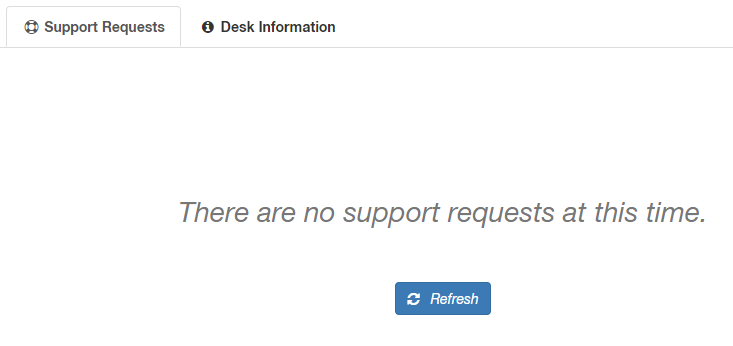
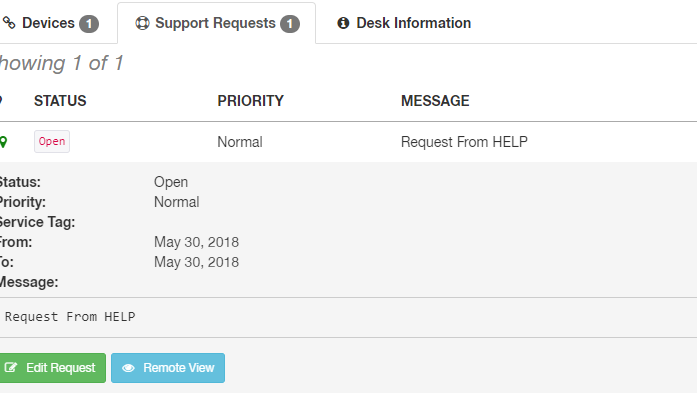
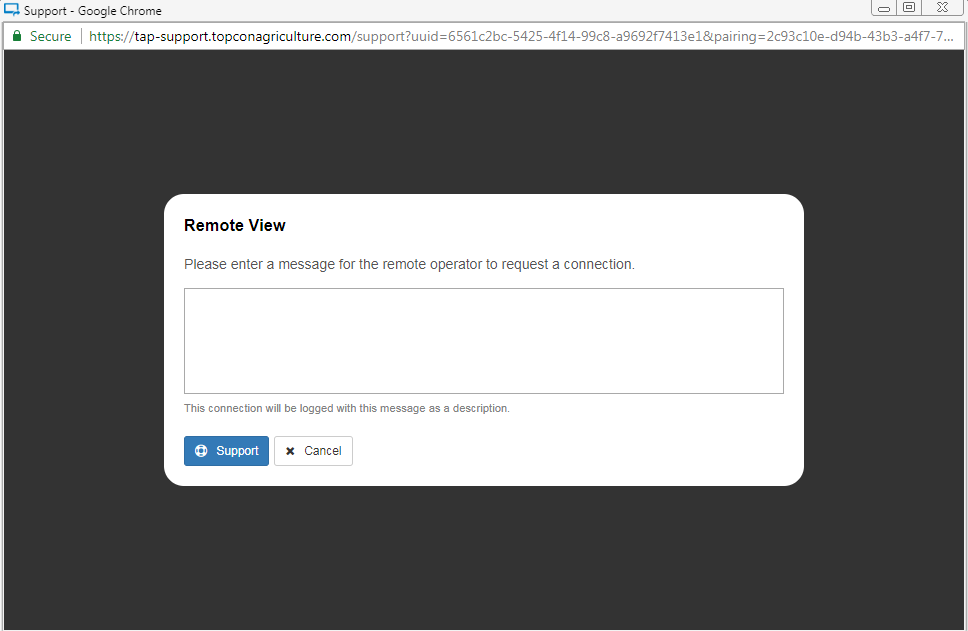
 Cookies & Tracking
Cookies & Tracking