-
Get Started
- Get TAP demo account
- Purchase & activate cloudLynk devices for TAP PRO subscription
- Add a User to your account
- Reset Password
- Create and manage Crops and Products
- Manage Grower, Farm, Fields
- Before logging in to TAP on console for the first time
- Set up your TAP account (Manual import)
- Make use of these TAP features
- Create Fields
- Data Import
- Data Import: 3rd party displays USB export
-
Manage Field Boundaries
- Replace field boundary with task coverage boundary
- Edit field boundary and crop year information
- Export a field boundary
- Manage Tasks, Prescriptions, and guidelines
- Custom Legends
- Data Storage and Sharing
- Manage Fleet
- Edit User Preferences
- Remote Support
Export a field boundary
- Click on the field in side panel
- Click inside field boundary
- Field card will appear
EditField1.JPG 149.72 KB - Press on ellipsis
- Press on Export Boundary and shape-file boundary will be exported to your Downloads folder.
How did we do with this article?

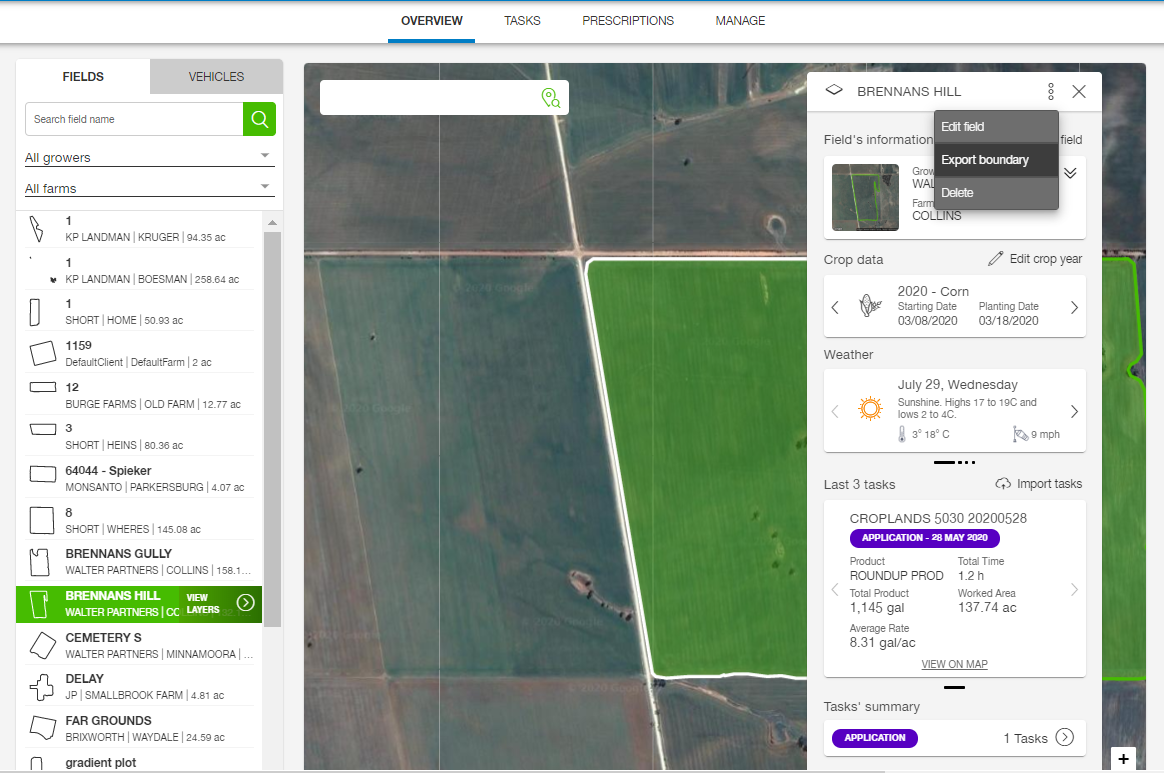
 Cookies & Tracking
Cookies & Tracking